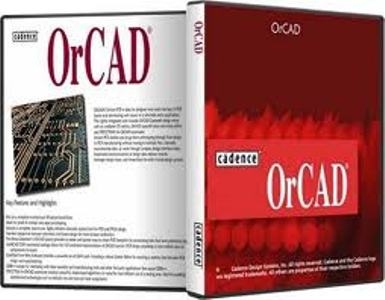

Installation Instructions:
This is the software pretty well, but when and how to install cracked quite as complicated> today I instruct Pac unlocking simple way.
+ The included software CD 2. total capacity of about 800MB.
So here is the software is pretty heavy, so I can not give up one of the functions used to. The Pac select one of the following installation (I think the first Pac ignore how 1 and set 2 ways
1: Do not set inteligenCAD4 (If that first installed Orcad 10.5 may be omitted, switched from 2)
+ - Run the setup.exe file on the download CD1 (Can also here is similar: Orcad 10.5 \ CD1 \ Autorun \ splash it out on the table click install software installation)
- Select Install Products, ignored the lack of warning about the license.dat file.
- Select the Products that you need to install -> Next (depending on the Products you select, Setup may ask you to put more into the CD2 disc or select the path to CD2 hard drive). PACs should only select Products is your essential needs only, not to Select all, 1 is for system resource consumption, number 2 is going to have 1 faulty products can not be completed for installation)
- Next and OK until the end of the program
- Choose "no" to not install when it asked inteligenCAD4
- After reboot prompted by the Setup process, you copy the file "orcad_v10.5.dat" in the crack folder on the hard drive (assuming C: \ OrCAD \ OrCAD10.5 \ orcad_v10.5.dat) normally it is this path or the other, depending on the Pac. But choose this style for sure!
- Right click on My Computer -> Properties -> Advanced -> Environment Variables -> System Variables window, select New -> In the Variable Name text box, you enter "LM_LICENSE_FILE", in Variable value, enter the path pointing to the file on the hard disk orcad_v10.5.dat you just copy the earlier ("C: \ OrCAD \ OrCAD10.5 \ orcad_v10.5.dat") -> finished!
2: to install inteligenCAD4
+ in CD1 (Can also here is similar: Orcad 10.5 \ CD1 \ Autorun \ splash it out on the table click install software installation)
+ Meet ok then just click next and let it install to the next steps
+ when meeting request window select the components of orcad, or select the text or can also be installed each (total capacity of up to 2Gigabyte !) as I should select all
+ then it's ok to ask for IntelliCAD is not installed? you must select the "yes"!
+ Next to it requires the disk CD2 CD2 path to choose (if not full it is not necessary to install)
+ It is Ok ok next and
then reset:
* Crack:
+ Copy of in file folders on IntelliCAD 4 crack in installation directory default is (C: \ OrCAD \ OrCAD_10.5 \ IntelliCAD 4). Next we delete files in the installation folder cadopia.dat IntelliCAD 4 and rename the file orcad_v105.dat cadopia.dat. Ok then so is crack it!
This is the software pretty well, but when and how to install cracked quite as complicated> today I instruct Pac unlocking simple way.
+ The included software CD 2. total capacity of about 800MB.
So here is the software is pretty heavy, so I can not give up one of the functions used to. The Pac select one of the following installation (I think the first Pac ignore how 1 and set 2 ways
1: Do not set inteligenCAD4 (If that first installed Orcad 10.5 may be omitted, switched from 2)
+ - Run the setup.exe file on the download CD1 (Can also here is similar: Orcad 10.5 \ CD1 \ Autorun \ splash it out on the table click install software installation)
- Select Install Products, ignored the lack of warning about the license.dat file.
- Select the Products that you need to install -> Next (depending on the Products you select, Setup may ask you to put more into the CD2 disc or select the path to CD2 hard drive). PACs should only select Products is your essential needs only, not to Select all, 1 is for system resource consumption, number 2 is going to have 1 faulty products can not be completed for installation)
- Next and OK until the end of the program
- Choose "no" to not install when it asked inteligenCAD4
- After reboot prompted by the Setup process, you copy the file "orcad_v10.5.dat" in the crack folder on the hard drive (assuming C: \ OrCAD \ OrCAD10.5 \ orcad_v10.5.dat) normally it is this path or the other, depending on the Pac. But choose this style for sure!
- Right click on My Computer -> Properties -> Advanced -> Environment Variables -> System Variables window, select New -> In the Variable Name text box, you enter "LM_LICENSE_FILE", in Variable value, enter the path pointing to the file on the hard disk orcad_v10.5.dat you just copy the earlier ("C: \ OrCAD \ OrCAD10.5 \ orcad_v10.5.dat") -> finished!
2: to install inteligenCAD4
+ in CD1 (Can also here is similar: Orcad 10.5 \ CD1 \ Autorun \ splash it out on the table click install software installation)
+ Meet ok then just click next and let it install to the next steps
+ when meeting request window select the components of orcad, or select the text or can also be installed each (total capacity of up to 2Gigabyte !) as I should select all
+ then it's ok to ask for IntelliCAD is not installed? you must select the "yes"!
+ Next to it requires the disk CD2 CD2 path to choose (if not full it is not necessary to install)
+ It is Ok ok next and
then reset:
* Crack:
+ Copy of in file folders on IntelliCAD 4 crack in installation directory default is (C: \ OrCAD \ OrCAD_10.5 \ IntelliCAD 4). Next we delete files in the installation folder cadopia.dat IntelliCAD 4 and rename the file orcad_v105.dat cadopia.dat. Ok then so is crack it!
Link download:
Password: sinhvienkiengiang.net


No comments :
Post a Comment